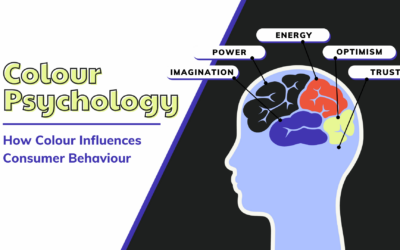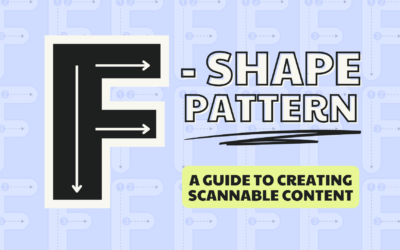Choosing the right Content Management System (CMS) is a crucial step in building a successful business website. With so many options available, it can be challenging to decide which platform is the best fit for your needs. In this blog, we will compare five popular CMS options: WordPress, Webflow, Wix, Squarespace, and Shopify. We’ll evaluate each based on customization, price, backend difficulty, SEO ability, and site speed. At Boldog Digital, we primarily build with WordPress, but we’ll explore the strengths and weaknesses of each CMS to help you make an informed decision.
| Customization | Price | Backend Difficulty | SEO | Site Speed | |
| WordPress | 👍 | 👍 | 👎 | 👍 | 👍/👎 |
| Webflow | 👍 | 👎 | 👎 | 👎 | 👍 |
| Wix | 👍/👎 | 👎 | 👍 | 👍 | 👍 |
| Square Space | 👎 | 👎 | 👍 | 👍 | 👍 |
| Shopify | 👍 | 👎 | 👍/👎 | 👍 | 👍 |
Legend:
👍=we like
👎=room for improvement
👍/👎=pros and cons present
WordPress
Customization: 👍
WordPress is renowned for its extensive customization capabilities. With thousands of plugins and themes available, you can tailor your website to fit your exact specifications. From complex e-commerce sites to simple blogs, WordPress can handle it all. The open-source nature of WordPress allows for deep customization, giving developers the freedom to create unique functionalities.
Price: 👍
WordPress itself is free, but you’ll need to pay for hosting, which can range from a few dollars a month to a lot more depending on your needs. Premium themes and plugins can also add to the cost, but many quality options are available for free.
Backend Difficulty: 👎
While WordPress is user-friendly, there is a learning curve, especially for those unfamiliar with web development. However, the platform offers extensive documentation and a large community for support. For more complex customizations, some coding knowledge is beneficial.
SEO Ability: 👍
WordPress excels in SEO. With plugins like Yoast SEO and All in One SEO Pack, optimizing your site for search engines is straightforward. These tools offer comprehensive features for improving your website’s visibility.
Site Speed: 👍/👎
Site speed in WordPress largely depends on your hosting provider and the optimization of your site. By using caching plugins and optimized themes, you can achieve fast loading times. However, poorly managed WordPress sites can suffer from speed issues.
Webflow
Customization: 👍
Webflow offers significant customization options, allowing designers to create visually stunning websites with a high degree of control. Its visual editor is powerful, making it possible to build complex layouts without needing to write code. However, for advanced functionalities, some knowledge of HTML, CSS, and JavaScript is beneficial.
Price: 👎
Webflow’s pricing is higher than some other CMS options. It offers a range of plans starting from a basic personal site to more expensive options for businesses and e-commerce stores. Additional features and hosting are included in the price.
Backend Difficulty: 👎
Webflow’s backend can be challenging for beginners. The visual editor is intuitive for those with a design background, but it can be overwhelming for those new to web design. However, it offers excellent tutorials and resources to help users get started.
SEO Ability: 👍
Webflow offers robust SEO features. Users can easily edit meta tags, create responsive designs, and optimize for speed. The platform generates clean, semantic code which is beneficial for SEO.
Site Speed: 👍
Webflow sites are known for their fast loading times. The platform’s hosting and built-in optimization features ensure that websites perform well. However, as with any CMS, site speed can vary based on the complexity of the site and the use of external scripts.
Wix
Customization: 👍/👎
Wix offers a user-friendly drag-and-drop editor, making it easy to customize your website without any coding knowledge. While it provides a wide range of templates and design elements, the level of customization is not as extensive as WordPress or Webflow.
Price: 👎
Wix offers a free plan with Wix-branded domain and ads. Paid plans start at an affordable rate, with higher-tier plans offering more features and removing ads. E-commerce plans are also available at a higher cost.
Backend Difficulty: 👍
Wix is very user-friendly, making it an excellent choice for beginners. The drag-and-drop editor simplifies the design process, and the platform provides plenty of tutorials and support resources.
SEO Ability: 👍
Wix has improved its SEO capabilities significantly in recent years. It includes built-in SEO tools that are easy to use. However, it may not offer the same depth of SEO customization as WordPress.
Site Speed: 👍
Wix generally offers good site speed, but performance can vary. The platform handles hosting and optimization, but heavily customized sites may experience slower load times compared to more streamlined designs. In recent years Wix has made tremendous efforts in improving their site speeds: in our opinion it’s good enough and we don’t often interact with slow Wix sites like we used to.
Squarespace
Customization: 👎
Squarespace provides beautifully designed templates and a user-friendly drag-and-drop editor. Customization options are ok, but much more limited compared to WordPress, Webflow, and even Wix. It’s an excellent choice for those looking for stylish, professional designs without much hassle.
Price: 👎
Squarespace’s pricing is straightforward but more than you’d pay for a WordPress website. Their personal and business plans also include hosting, and e-commerce functionality is available on higher-tier plans.
Backend Difficulty: 👍
Squarespace is designed to be user-friendly, making it accessible for beginners. The backend interface is intuitive, and the platform offers a wealth of support resources, including guides and tutorials.
SEO Ability: 👍
Squarespace offers solid SEO capabilities. Users can edit meta tags, create clean URLs, and take advantage of built-in features for optimizing images and content. While not as extensive as WordPress’s SEO plugins, it covers most needs for small to medium-sized websites.
Site Speed: 👍
Squarespace websites typically perform well in terms of speed. The platform manages hosting and optimization, ensuring that sites load quickly. As with other platforms, the speed can vary depending on the design complexity and content.
Shopify
Customization: 👍
Shopify is designed specifically for e-commerce, offering a range of customizable themes and plugins tailored for online stores. While it doesn’t offer the same level of design freedom as WordPress or Webflow, it provides all the necessary tools to create a robust e-commerce site.
Price: 👎
Shopify’s pricing is higher compared to other CMS platforms, reflecting its specialized focus on e-commerce. While the price of Shopify is higher than other platforms, the ease at which managing an e-commerce store in one space is definitely the point of emphasis for this platform. Plans start at a basic level with higher tiers offering more advanced features and lower transaction fees.
Backend Difficulty: 👍/👎
Out-of-the-box Shopify’s backend is user-friendly, with an intuitive interface designed for business owners rather than developers. Setting up and managing an online store is straightforward, but advanced customizations may require developer assistance.
SEO Ability: 👍
Shopify offers strong SEO capabilities tailored for e-commerce. Users can easily edit meta tags, create SEO-friendly URLs, and use built-in tools to enhance their store’s search engine visibility.
Site Speed: 👍
Shopify excels in site speed, providing fast loading times essential for e-commerce sites. The platform’s hosting and built-in optimizations ensure that your online store performs efficiently, even with high traffic volumes.
At Boldog Digital, we choose Shopify as our preferred CMS for e-commerce websites due to its robust features, excellent performance, and user-friendly interface tailored for online businesses.
In Conclusion
The right CMS for your business depends on your specific needs and goals. WordPress offers unmatched customization and flexibility, making it ideal for a wide range of websites. Webflow provides a powerful design platform for those with a creative background. Wix and Squarespace are excellent choices for users seeking ease of use and stylish designs, while Shopify stands out as the premier option for e-commerce websites. Evaluate your priorities and choose the CMS that best aligns with your business objectives.
For expert guidance and professional website development, contact Boldog Digital. Let us help you create a website that stands out,drives your business forward, and suites your individual needs.